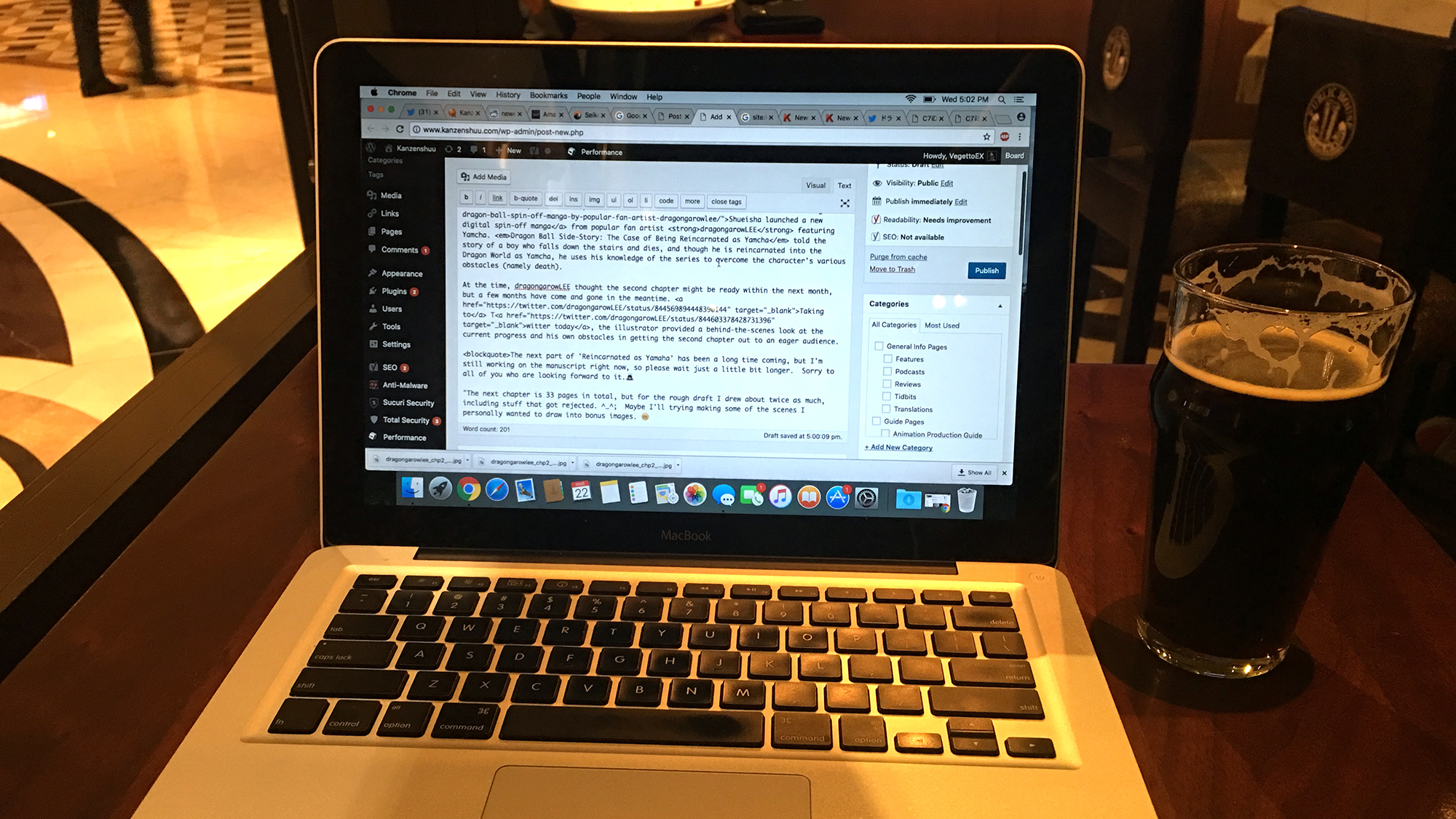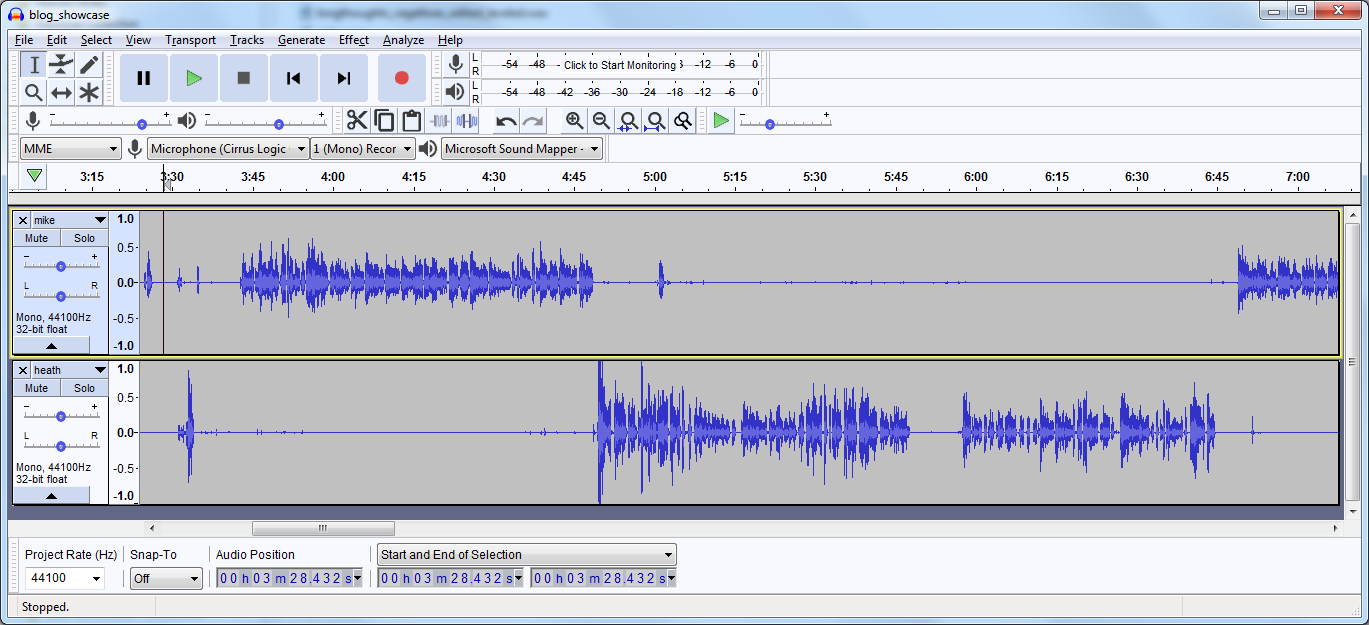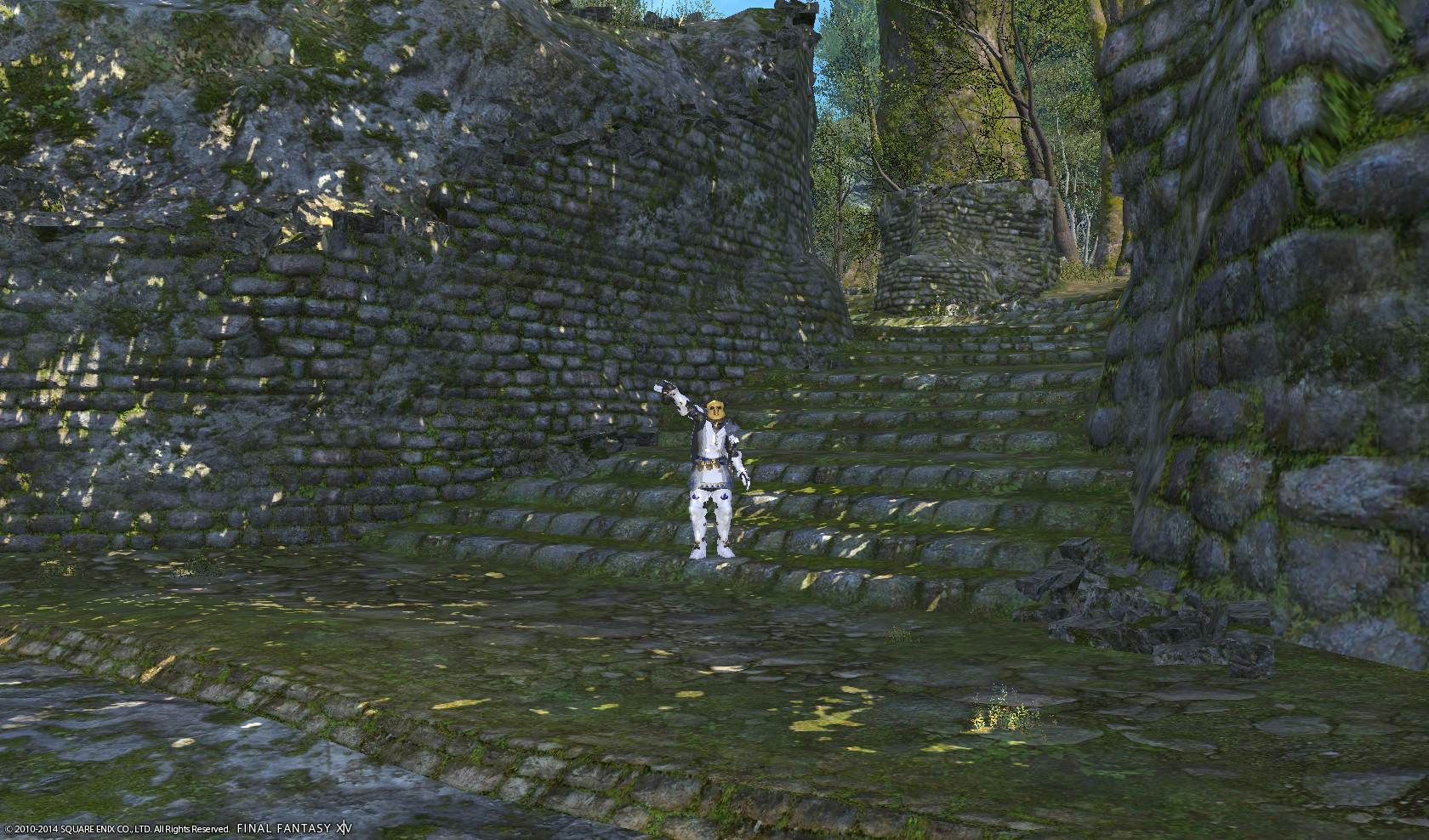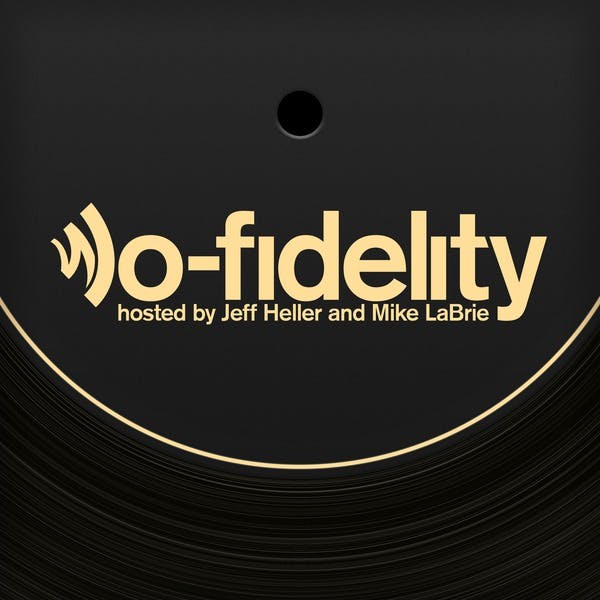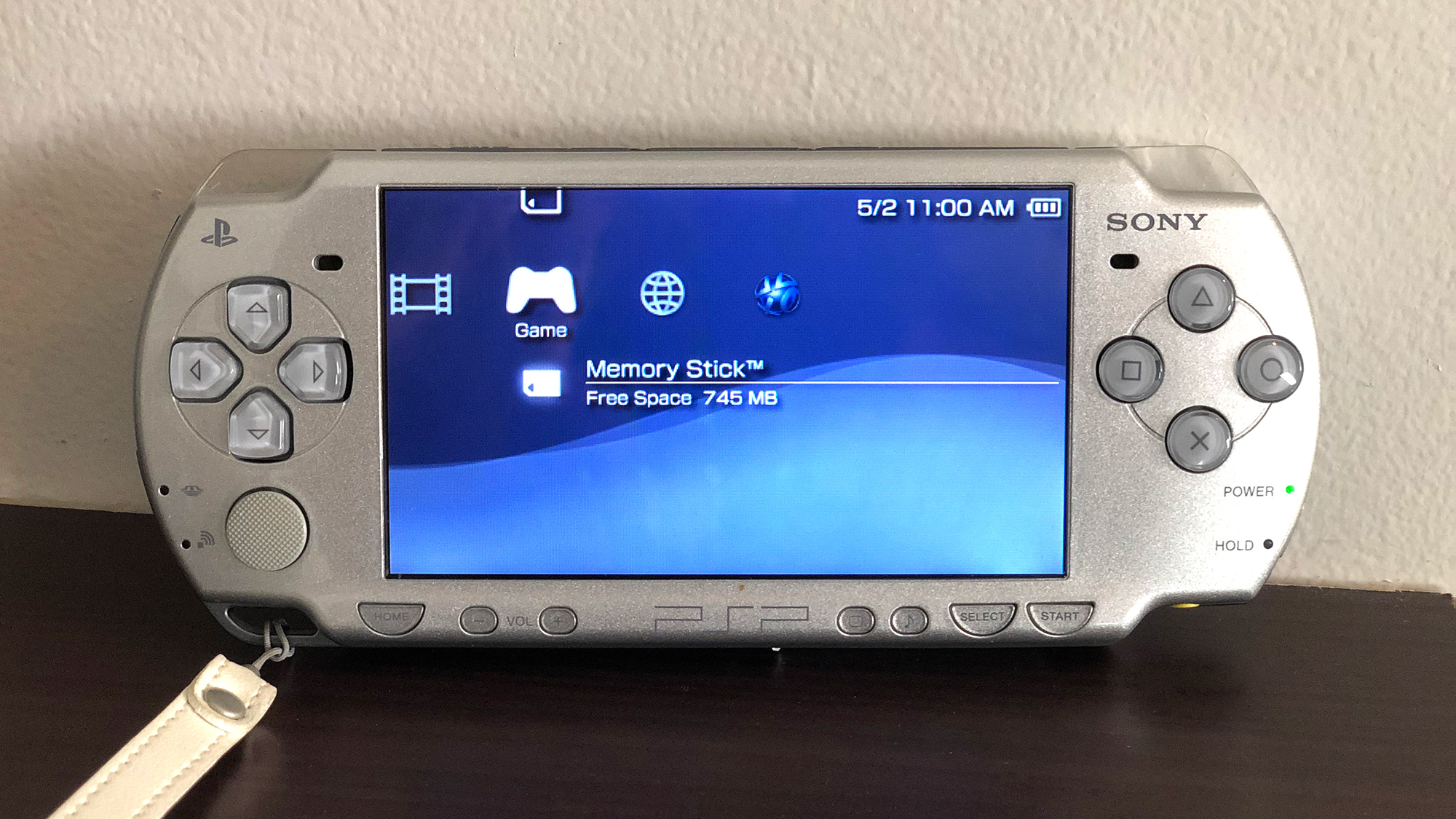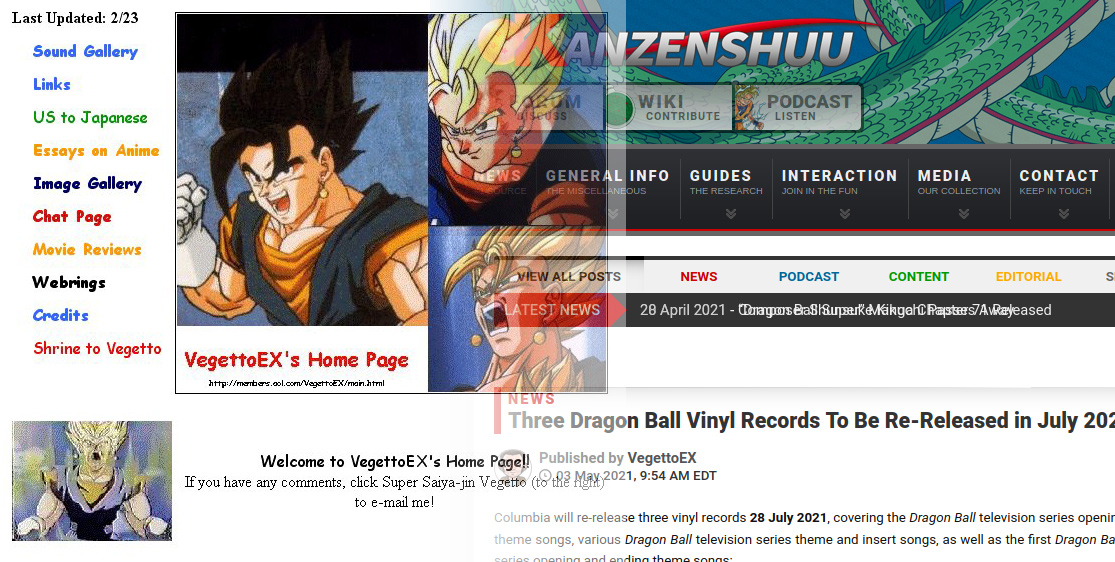
Kanzenshuu Reflections in Light of Giant Bomb’s Upcoming Transitional Period
I’ve always been a pretty casual “fan” of Giant Bomb: primarily a Bombcast (and later Beastcast) listener, and rarely a viewer of any video content. That… probably sounds bizarre considering what their primary output is, […]