Hey. In the new house. Let’s blog, again.
So as you may have read on the site and heard on the podcast, I received a replacement Xbox 360 last September. I did not have a single problem since then (knock on wood). I went through all of their directions and re-downloaded items from my “Download History” if I needed them. All set to go.
Well, I just moved. The internet connection is up in the loft. To get on Xbox LIVE right now, I have to run a bazillion-foot ethernet cable down over the railing, across the living room, and into the 360 in the TV stand. I could buy a $100 wireless adapter, but that would be ridiculous (though I probably will do so using bonus points from my credit card so I don’t feel like I’m wasting real money). Needless to say, I don’t keep that cable running to-and-fro all the time.
The other day Jeff came over to help set up the new ION drum kit. Yes, it’s fantastic. We then attempted to play some Rock Band 2, and of course dived into some recent DLC. No problems there. Then we tried some older DLC… stuff I downloaded before I received my replacement console. Here’s what we got:
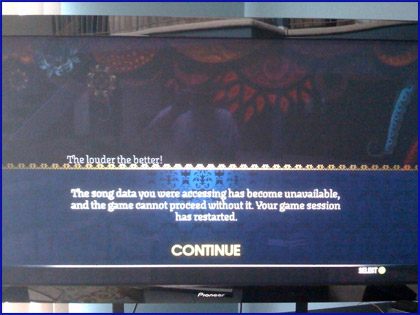
If you can’t read that (and for the sake of search-engine optimization), it reads:
The song data you were accessing has become unavailable, and the game cannot proceed without it. Your game session has restarted.
Since I’m moderately intelligent, I knew it was a license issue. A little Googling around brings up similar experiences, confirming that even deleting and re-downloading the individual song content does not re-license it to the new system hardware. What does this mean?
A call to Xbox customer support (800-4-MY-XBOX) was in order.
I ended up speaking with two very nice ladies (with very thick accents, and the second sounded like she was taking the call in a sports stadium full of people). Since I was able to explain the issue clearly and describe to them what the resolution should be, it went very smoothly. I will apparently receive a call back within 48 hours to update me on the resolution, as well as receive an e-mail when it is complete. All I had to do was provide my replacement console’s serial number and system ID a couple times, my gamertag, and e-mail address.
I’ll update again when it’s resolved. Hopefully this is an easy fix…!


“Needless to say, I don’t keep that cable running to-and-fro all the time.”
You might want to fix that spelling error.
@Midoco123
There are no spelling errors in the statement you quoted.
Sorry, I geuss I don’t know my own language.
Instead of dropping $100 on the Xbox 360 wireless adapter, you can find the wireless adapter for the original Xbox. It may not look pretty but it gets the job done. Got mine for $10 on ebay.