I guess I can start up a new category for the blog, now that I have two entries with similar subject matter. I had previously posted about a Photoshop crashing issue I was experiencing and how I corrected it. I figure other people will be having the same issues, and since I find the vast majority of “help” on the internet completely incomprehensible (keep reading), I may as well add to the noise with my own suggestions.
So today Firefox on my work laptop (3.0.4 running on Windows XP Pro SP2) let me know that two plugins/add-ons had updates. Sure, let’s do it! I let Adblock Plus update itself to 1.0, and DownloadHelper update itself to 3.5.1.
After doing so, my bookmarks toolbar suddenly had nothing in it.
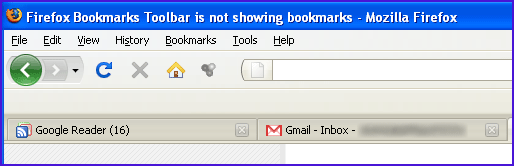
I checked in the “Bookmarks” >> “Bookmarks Toolbar” menu option, and thankfully the four items I had set there were actually still there. They just weren’t showing up on the actual toolbar for me to click. Huh.
I did a little Googling to figure out what may have been the problem (assuming it was the add-ons updates), and came across this blog entry. Much to my dismay, it was completely incomprehensible. Sure, there were capital letters and punctuation, but the words didn’t actually make any sense. None of the comments were any more helpful, either. I tried to follow along with what they were saying, but there was a severe lack of context in every single comment.
Luckily, I happened to resize the Firefox window (I don’t know why), and found something interesting:
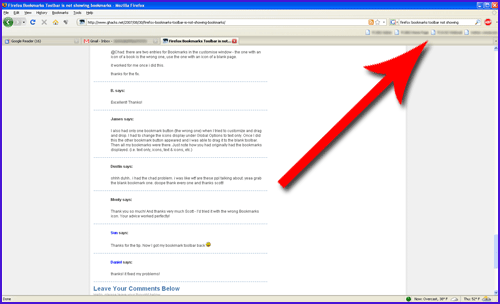
What on Earth are the bookmarks doing way the heck over there on the right…?! I tried a few things (like manually dragging the icons over to the left… not that it would do anything…), but I was not making any progress. They would stay on-screen now that I had changed the window size, but they stayed flush up against the right side. That doesn’t really help me much, since I have trained myself to head up to the left to click them.
I ended up right-clicking to customize the toolbar area, just to see what would happen:
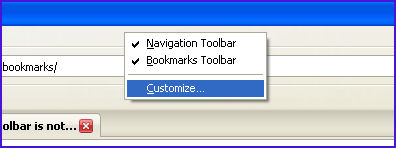
Without even doing anything on the following screen, my bookmarks toolbar suddenly reverted itself back to normal:
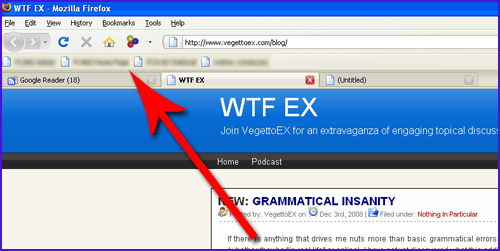
Well, that was certainly interesting.


I’m glad I’ve never had that problem!
The Gaia Online tool bar that I have was acting really funky three months ago. Either it wouldn’t load up, or the links within the bar was dysfunctional. Then one day it magically worked again.
Firefox, as great as it is, has some flaws too. But it’s still better than Internet Explorer.